Shortcodes is a WordPress-specific code that lets you do nifty things with very little effort. Shortcodes can embed files or create objects that would normally require lots of complicated, ugly code in just one line. Shortcode = shortcut.
Buttons Options:
Use any of the available button classes to quickly create a styled link/button.
[button class="" link="#" bgcolor="" textcolor="" bordercolor="" target="_self"]Dark Blue(Default)[/button] [button class="btn-transparent" link="#" bgcolor="" textcolor="" bordercolor="" target="_self"]Dark BlueTransparent (Default)[/button] [button class="btn-white" link="#" bgcolor="" textcolor="" bordercolor="" target="_self"]White[/button] [button class="btn-white-transparent" link="#" bgcolor="" textcolor="" bordercolor="" target="_self"]WhiteTransparent[/button] [button class="btn-light" link="#" bgcolor="" textcolor="" bordercolor="" target="_self"]Light[/button] [button class="btn-light-transparent" link="#" bgcolor="" textcolor="" bordercolor="" target="_self"]Light Transparent[/button] [button class="btn-yellow" link="#" bgcolor="" textcolor="" bordercolor="" target="_self"]Yellow[/button] [button class="btn-yellow-transparent" link="#" bgcolor="" textcolor="" bordercolor="" target="_self"]Yellow Transparent[/button]
Disabled Buttons
Add the disabled attribute to buttons to make them look unclickable (fading them back 50%)
[button class="disabled" link="#" bgcolor="" textcolor="" bordercolor="" target="_self"]Dark Blue(Default)[/button] [button class="btn-transparent disabled" link="#" bgcolor="" textcolor="" bordercolor="" target="_self"]Dark BlueTransparent (Default)[/button] [button class="btn-white disabled" link="#" bgcolor="" textcolor="" bordercolor="" target="_self"]White[/button] [button class="btn-white-transparent disabled" link="#" bgcolor="" textcolor="" bordercolor="" target="_self"]WhiteTransparent[/button] [button class="btn-light disabled" link="#" bgcolor="" textcolor="" bordercolor="" target="_self"]Light[/button] [button class="btn-light-transparent disabled" link="#" bgcolor="" textcolor="" bordercolor="" target="_self"]Light Transparent[/button] [button class="btn-yellow disabled" link="#" bgcolor="" textcolor="" bordercolor="" target="_self"]Yellow[/button] [button class="btn-yellow-transparent disabled" link="#" bgcolor="" textcolor="" bordercolor="" target="_self"]Yellow Transparent[/button]
Buttons Size
Fancy larger or smaller buttons? Add .btn-lg, .btn-sm, or .btn-xs for additional sizes.
[button class="btn-lg" link="#" target="_self"]Large Size[/button] [button class="btn-lg btn-light-transparent" link="#" target="_self"]Large Size[/button] [button class="" link="#" target="_self"]Default Size[/button] [button class="btn-light-transparent" link="#" target="_self"]Default Size[/button] [button class="btn-sm" link="#" target="_self"]Small Size[/button] [button class=" btn-sm btn-light-transparent" link="#" target="_self"]Small Size[/button] [button class="btn-xs" link="#" target="_self"]Extra Small[/button] [button class=" btn-xs btn-light-transparent" link="#" target="_self"]Extra Small[/button]
Custom Colored Buttons
[button link="#" bgcolor="#739620" textcolor="#ffffff" bordercolor="#4f6a10" target="_self"]#739620[/button] [button link="#" bgcolor="#a54719" textcolor="#ffffff" bordercolor="#884e31" target="_self"]#a54719[/button] [button link="#" bgcolor="#5ca794" textcolor="#ffffff" bordercolor="#64817a" target="_self"]#5ca794[/button]
Custom List Styles:
Minus
- List item 1
- List item 2
- List item 3
Links
- List item 1
- List item 2
- List item 3
Text Files
- List item 1
- List item 2
- List item 3
Plus
- List item 1
- List item 2
- List item 3
OK list
- List item 1
- List item 2
- List item 3
Videos
- List item 1
- List item 2
- List item 3
Caret Right
- List item 1
- List item 2
- List item 3
Stars
- List item 1
- List item 2
- List item 3
Images
- List item 1
- List item 2
- List item 3
Chevron
- List item 1
- List item 2
- List item 3
Folders
- List item 1
- List item 2
- List item 3
Games
- List item 1
- List item 2
- List item 3
Bordered Chevron List
- List item 1
- List item 2
- List item 3